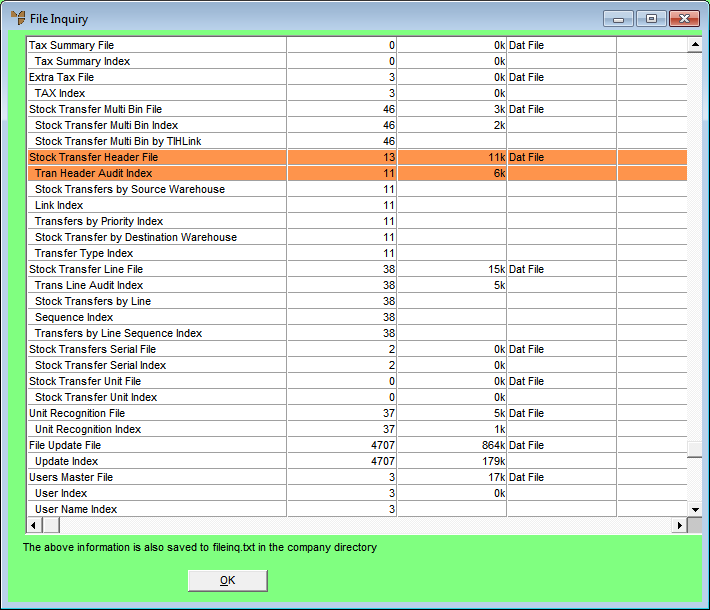
Use this option to examine the data on the hard disk drive so you can see at a glance the number of items in a file and the file size. This information can then be used to determine how much data is on the drive without having to exit from Micronet.
Micronet scans your hard drive, counts all records in the data files and displays the File Inquiry screen.
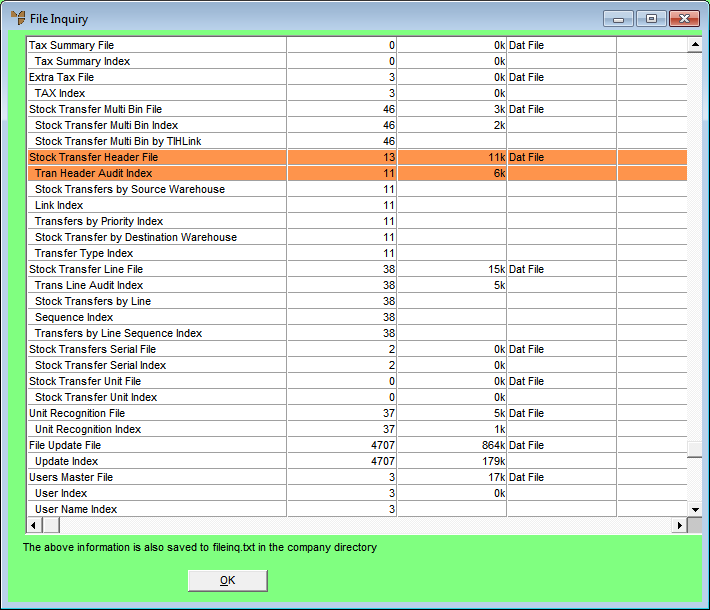
As you can see, there are four columns. The first column – the description – shows the name of the data file, then indented under the file name is the name of each of the indexes for that data file.
The second column indicates the number of records, e.g. 38 in the Stock Transfer Line File indicates that there are 38 stock transfer lines on file. The number of records should always be the same for the file and also all of the indexes. Where there is a difference in one or more of the lines relevant to one data file, then a potential problem exists. As you can see from the screen above, the Stock Transfer Header File has 13 records in the file but only 11 in the index.
|
|
|
Technical Tip 2.8 Feature Where the index record count differs from the main file record count, the lines are highlighted in orange to make index problems easier to identify. |
The third column is the file size of both the data file, which is always displayed on the same line as the file name, and also the index file which is always shown on the same line as the first index. The file size is in kilobytes, e.g. 300k would mean that the file occupies 300 kilobytes of disk space.
2.8 Feature
The fourth column shows whether the file is a Dat File (data file) or a Large File (greater than 4 GB in size or containing more than 4 million records).
There are over 100 data files plus the indexes of these files and a variable number of batch files in the Micronet system. These are held in the following directories: